How to File Taxes Remotely: A Step-by-Step Guide for Busy Professionals
Filing taxes can be a daunting task, especially for busy professionals who juggle multiple responsibilities daily. Fortunately, with the advancement of technology, filing taxes remotely has become more accessible and convenient. This guide will take you through the steps to file your taxes remotely, ensuring a smooth and stress-free experience.
Gather Your Tax Documents
Before you start the remote tax filing process, it's crucial to have all necessary documents at hand. These typically include W-2 forms, 1099 forms, receipts for deductible expenses, and any other relevant financial documents. Having these ready will streamline the process and prevent any last-minute scrambling.
Use digital tools to organize these documents. Scanning and storing them in a dedicated folder on your computer or cloud storage service can save time and ensure you have everything you need at your fingertips.
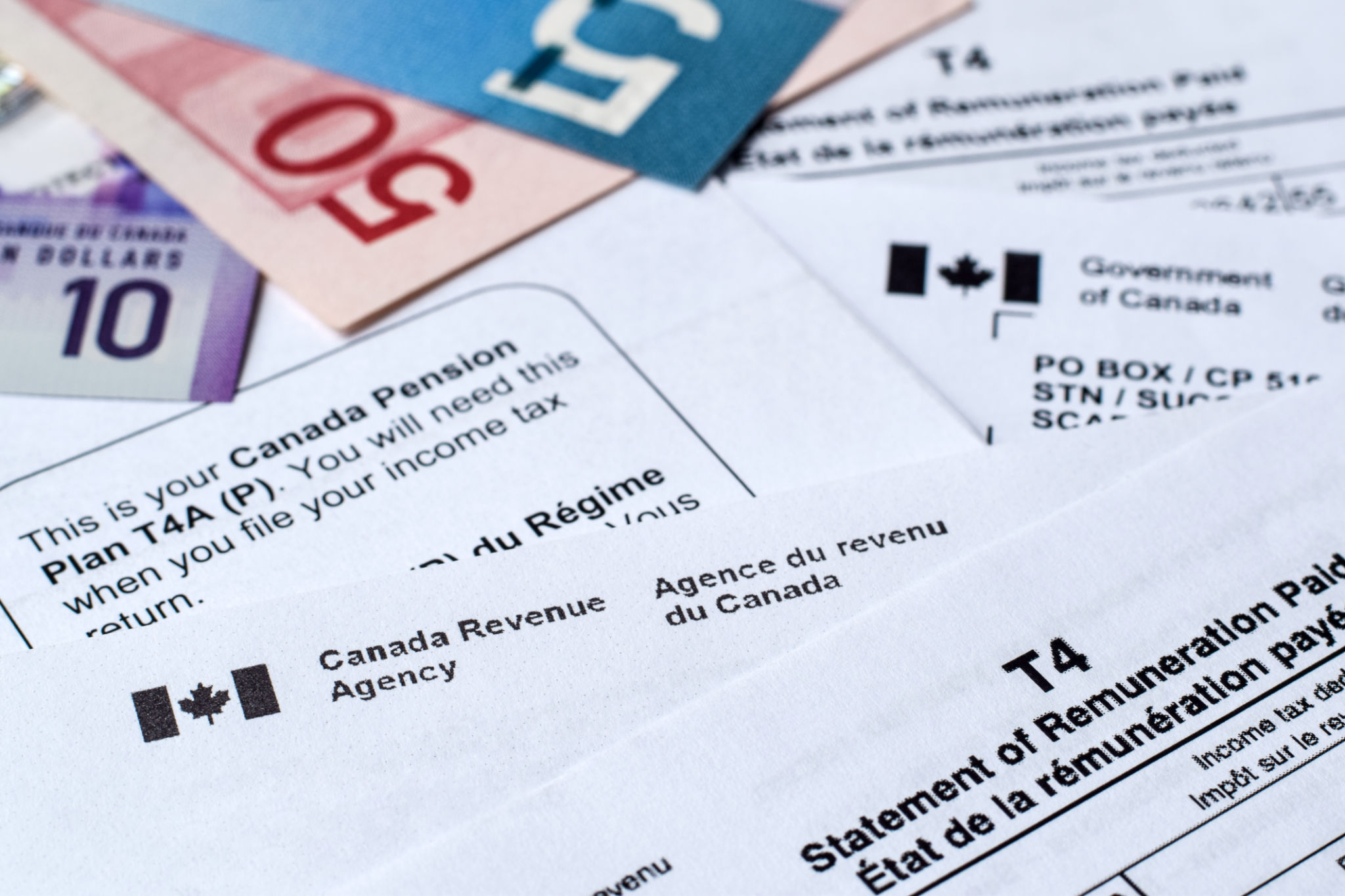
Choose the Right Tax Software
One of the most convenient ways to file taxes remotely is by using tax software. There are numerous options available, each with different features and pricing. Some of the most popular ones include TurboTax, H&R Block, and TaxAct. Consider your specific needs, such as complexity of your financial situation and whether you need access to live support, when choosing the software.
Many of these platforms offer user-friendly interfaces and guide you through the process step-by-step. Some even allow you to import data from previous years' returns or directly from your employer.
Set Up a Secure Environment
Security is paramount when dealing with sensitive financial information. Ensure that you're using a secure internet connection, preferably a private network, when accessing tax software or uploading documents. Avoid public Wi-Fi networks to minimize risk.
Additionally, enable two-factor authentication on your accounts whenever possible, and update your passwords to strengthen your online security.

Start the Filing Process
Once your environment is secure and you've chosen your tax software, it’s time to start filing. Most software will begin by asking you to enter personal information before moving on to income details. Follow the prompts carefully, ensuring that all entered data is accurate.
If you encounter any issues or discrepancies, most platforms provide access to customer support via chat or phone. Taking advantage of these resources can help clarify any confusion and keep you on track.
Review and Submit Your Return
After completing the necessary sections, it's essential to review your return thoroughly. Double-check for any errors or omissions that could potentially delay processing or result in an incorrect tax return. Many tax software programs offer an error-checking feature that highlights potential issues.

Once satisfied with your review, you can submit your return electronically. E-filing is not only faster but also more secure than mailing paper returns. You’ll typically receive confirmation of receipt from the IRS within 48 hours.
Keep Records and Plan for Next Year
After successfully filing your taxes, keep copies of all submitted documents and confirmations in a secure location. These records are essential for future reference and can be helpful if you need to amend your return or if you're audited.
Reflecting on this year’s filing process can also help you plan for next year. Consider keeping a digital log of deductible expenses throughout the year and staying informed about any changes in tax laws that may affect your filing.
By following these steps, busy professionals can efficiently manage their tax responsibilities without compromising their tight schedules. Embrace the convenience of remote filing and ensure peace of mind knowing that your taxes are in order.
